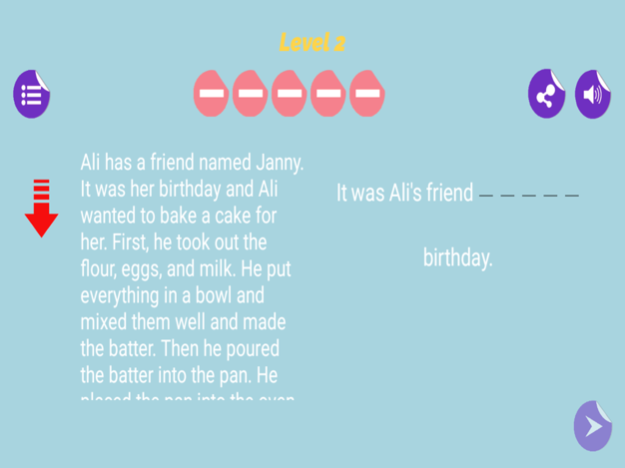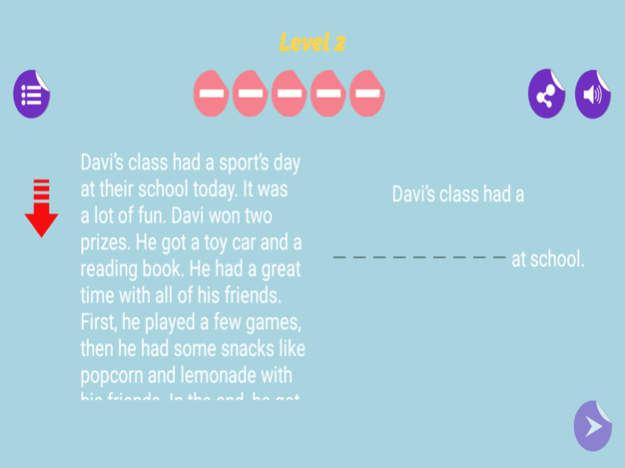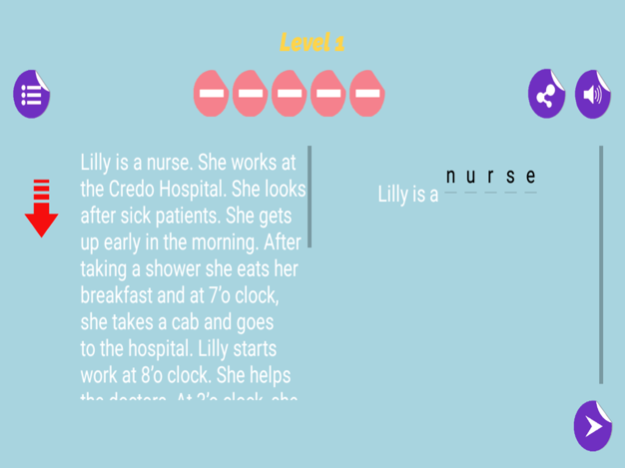English Comprehension Reading 1.1
Free Version
Publisher Description
English comprehension reading fun is an educational application for younger ones. It’s aim is to make your children learn how to read the passages and answer the given question of that paragraph. Read through a range of different stories and test your comprehension with a variety of questions about the selected passages. This app has a fun learning way that the kids will love playing while learning new things and getting new skills. Children are encouraged in this comprehension app through interactions with a simple and beautiful graphical interface with great sounds. It is designed for young children targeting grades 1st, 2nd, 3rd, and 4th. To make students learn and know English better and build strong communication skills is the aim taken along making this app. It targets young children to strengthen their basic knowledge skills which they take along themselves for the rest of their lives.
This english comprehension reading app is aimed at helping individuals who need extra practice with reading comprehension and learning how to recall specific details of stories. Engaging, colorful, and smooth child-friendly gameplay and controls make playing this game more exciting and learning a fun thing for kids. You don’t need to look for activities and passages scrolling down the internet as you can all of them in one.
English Comprehension Reading Features:
- Read and test your comprehension skills.
- Reading comprehension for the early readers.
- Engaging high-interest passages.
- Read and answer questions about each passage.
- It's never too early to improve your reading skills.
- Paragraphs for young children of 1st, 2nd, 3rd, and 4th.
- Check wrong and right answers.
A child’s comprehension must be strong in order to make them confident enough to be able to communicate with others. It is important to teach them basics from an early age and also very time-consuming to maintain their interest along. Young students tend to get distracted much quicker and this app is sure to provide ease to teachers and parents in keeping them stick to the learning routine. The overall content and interface are highly child-friendly and appropriate for kids to improve their comprehension skills.
We have come up with this app for kids with the purpose of making education fun, interactive, and easier for them. Parents can leave their kids to play with and they will learn new things on their own. Kids will enjoy and have fun along with this app and are the best way to make them learn without struggling with getting their attention. It supports all iOS devices ( iPhone, iPad, etc).
Jun 6, 2022
Version 1.1
Thank you for playing English Comprehension Reading By TheLearningApps.com
In this new version:
- Bugs Fixed
About English Comprehension Reading
English Comprehension Reading is a free app for iOS published in the Kids list of apps, part of Education.
The company that develops English Comprehension Reading is Learning Apps. The latest version released by its developer is 1.1.
To install English Comprehension Reading on your iOS device, just click the green Continue To App button above to start the installation process. The app is listed on our website since 2022-06-06 and was downloaded 1 times. We have already checked if the download link is safe, however for your own protection we recommend that you scan the downloaded app with your antivirus. Your antivirus may detect the English Comprehension Reading as malware if the download link is broken.
How to install English Comprehension Reading on your iOS device:
- Click on the Continue To App button on our website. This will redirect you to the App Store.
- Once the English Comprehension Reading is shown in the iTunes listing of your iOS device, you can start its download and installation. Tap on the GET button to the right of the app to start downloading it.
- If you are not logged-in the iOS appstore app, you'll be prompted for your your Apple ID and/or password.
- After English Comprehension Reading is downloaded, you'll see an INSTALL button to the right. Tap on it to start the actual installation of the iOS app.
- Once installation is finished you can tap on the OPEN button to start it. Its icon will also be added to your device home screen.